Tips for taking the new OpenStack COA (Certified OpenStack Administrator) exam - October 2019
Nick Chase - October 17, 2019

The Certified OpenStack Administrator (COA) certification, originally launched in the middle of 2016, was the first professional certification offered by the OpenStack Foundation. It is designed to help companies identify top talent in the industry and help job seekers demonstrate their skills.
The Certified OpenStack Administrator is a professional typically with at least six months OpenStack experience, and has the skills required to provide day-to-day operation and management of an OpenStack cloud.
Thanks to the collaborative efforts of the OpenStack Foundation and Mirantis, the Certified OpenStack Administrator (COA) exam is back; effective October 2019!
Mirantis is an official OpenStack Foundation training partner, with several OpenStack classes designed to help you fully prepare for the COA exam. Mirantis is also partnering with the OpenStack Foundation on the development and management of the upgraded COA exam!
The upgraded COA exam is based on OpenStack Rocky and covers the core compute, storage, image, and networking services.
This blog is intended to provide you with valuable information on the upgraded COA exam through a “Question & Answer” format.
COA exam sales opened October 17. If you’re interested in becoming a COA, you will be able to buy an exam through the OpenStack website or through one of the many OpenStack training partners in the marketplace.
The COA is an industry-wide, vendor neutral, certification, verifying that you have a predefined skill set. Once you get your certification, add it to your resume! Managers hiring OpenStack professionals trust the COA and use it to weed out lesser qualified job applicants. Plus, with technology changing so rapidly, having a COA certification shows you are maintaining your skill set; keeping pace with the technology.
Candidates are monitored virtually by a proctor during the exam session via streaming audio, video, and screen sharing feeds. The screen sharing feed allows proctors to view candidates’ desktops (including all monitors).
The exam is browser-based. You can take the exam in your office or at home. However, you need to be in a quiet place and alone. You might be asked to use your webcam to verify your environment.
Each COA exam is Guaranteed to Run (GTR) if there is at least one student registered. Visit the OpenStack COA Web page for more details. You must register in advance for the COA.
Note: The COA exam is in English only.
In general, it is easiest to perform as many tasks as possible using the Dashboard UI. However, there are several tasks that require command line use.
The exam focuses on OpenStack services for Identity (Keystone), Compute (Nova), Object Storage (Swift), Block Storage (Cinder), Networking (Neutron), and Images (Glance).
For more details, read the OpenStack COA Requirements. These requirements have changed slightly for the new COA. Please make sure you read them!
The certification is valid for 36 months from the exam date.
If your COA certification has expired, you should sign up to take the new COA exam to be re-certified.
If you have an unused voucher for the previous COA, please contact the OpenStack Foundation at cert@openstack.org
If you have a current unused voucher for the Mirantis OCM100 exam, you can still take the OCM100 exam through December 20, 2019. The OCM100 voucher can not be used for the COA exam. Note, passing the OCM100 exam does not certify you for the COA.
If you are currently OpenStack certified through Mirantis, you do not need another OpenStack certification unless it is requested by your employer.
There are several older resources available to you, from 2016-17, discussing the original COA, that might still contain some valuable information:
All other documents, including hand-written notes, are not allowed.
openstack image create --help
The response provides the command syntax plus a brief explanation of each operand.
Here is the command syntax section:
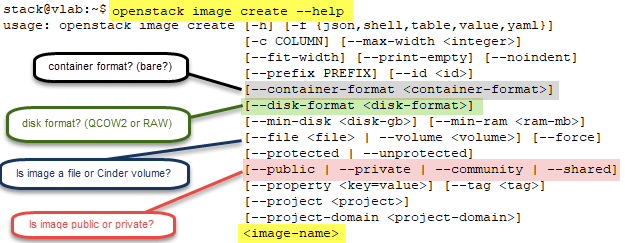
You can see, for example, image-name is required.
Further, it makes sense that you need to specify the image source, such as a file (–file).
The remaining text (from the –help request, not shown here) explains more details about each operand. For example:
In addition, review the COA requirements. Can you perform the listed tasks:
On average, a third of COA exam takers do not pass. You can retake the exam at any time, however, you must pay full price for each retake.
Lastly, practice, practice, practice. Practice makes perfect!
You might also enroll in a class. Need more info on training? Keep reading!
The best path to certification is through one of the OpenStack Foundation training partners who provide vendor neutral OpenStack training, such as Mirantis.
Mirantis provides two courses that prepare you for the COA exam:
In addition, each Mirantis course includes a voucher to take the new COA exam!
You can enroll in a public (Instructor-Led) class or a self-paced (OnDemand) class. In addition, you can also request a private class for your company.
All Mirantis OpenStack courses are at the Rocky release – a perfect match for the COA exam!
Need more details? Check us out!
There are several COA Prep courses available through one of the many OpenStack training partners in the marketplace. Before choosing your training, you should ensure the course is updated for the new COA.
Please send an email to the OpenStack Foundation at cert@openstack.org for any other questions.
The Certified OpenStack Administrator is a professional typically with at least six months OpenStack experience, and has the skills required to provide day-to-day operation and management of an OpenStack cloud.
Thanks to the collaborative efforts of the OpenStack Foundation and Mirantis, the Certified OpenStack Administrator (COA) exam is back; effective October 2019!
Mirantis is an official OpenStack Foundation training partner, with several OpenStack classes designed to help you fully prepare for the COA exam. Mirantis is also partnering with the OpenStack Foundation on the development and management of the upgraded COA exam!
The upgraded COA exam is based on OpenStack Rocky and covers the core compute, storage, image, and networking services.
This blog is intended to provide you with valuable information on the upgraded COA exam through a “Question & Answer” format.
What was announced for the upgraded COA exam?
Mirantis announced today that it is providing resources to the OpenStack Foundation, including becoming the new administrators of the upgraded Certified OpenStack Administrator (COA) exam.COA exam sales opened October 17. If you’re interested in becoming a COA, you will be able to buy an exam through the OpenStack website or through one of the many OpenStack training partners in the marketplace.
What is different for the new COA?
Some items that have changed include:- The exam is browser-based, using the most recent version Google Chrome. Support for other common browsers is coming soon.
- The exam dates and times will be scheduled in advance and posted on the COA events Web page.
- The use of any online docs (for example, docs.openstack.org) is no longer supported.
- The domain knowledge requirements have changed slightly
- Core OpenStack components are still covered
- Supported OpenStack release is now Rocky
Why get certified?
Great question to start with!The COA is an industry-wide, vendor neutral, certification, verifying that you have a predefined skill set. Once you get your certification, add it to your resume! Managers hiring OpenStack professionals trust the COA and use it to weed out lesser qualified job applicants. Plus, with technology changing so rapidly, having a COA certification shows you are maintaining your skill set; keeping pace with the technology.
How do I register for the COA exam?
Simple, visit the COA events Web page!Where can I find logistical details related to taking the exam?
Details related to cost, ID requirements, system requirements, instructions on how to enroll, and more, can be found on the OpenStack COA Web page.Candidates are monitored virtually by a proctor during the exam session via streaming audio, video, and screen sharing feeds. The screen sharing feed allows proctors to view candidates’ desktops (including all monitors).
The exam is browser-based. You can take the exam in your office or at home. However, you need to be in a quiet place and alone. You might be asked to use your webcam to verify your environment.
Each COA exam is Guaranteed to Run (GTR) if there is at least one student registered. Visit the OpenStack COA Web page for more details. You must register in advance for the COA.
Note: The COA exam is in English only.
What skills should I focus on?
You are required to know how to use both the OpenStack command line client and the (Horizon) Dashboard UI.In general, it is easiest to perform as many tasks as possible using the Dashboard UI. However, there are several tasks that require command line use.
The exam focuses on OpenStack services for Identity (Keystone), Compute (Nova), Object Storage (Swift), Block Storage (Cinder), Networking (Neutron), and Images (Glance).
For more details, read the OpenStack COA Requirements. These requirements have changed slightly for the new COA. Please make sure you read them!
Do I need to know how to install and configure OpenStack?
No, during the exam you use a pre-configured all-in-one environment. The tasks/questions focus on the operation and administration of an OpenStack environment. For example, creating users, images, networks, and so on.What OpenStack release is covered by the COA exam?
The COA is based on the OpenStack Rocky release.What if my organization is running an older release of OpenStack, such as Mitaka?
In general, if you are experienced with more recent OpenStack releases, then you should be able to complete the required tasks for the COA exam. For example, you need to be familiar with the OpenStack command line client. If your current release does not include the command line client, then you might not be successful.How (& when) do I know if I passed?
Exams are scored automatically and a score report will be made available within three (3) business days. A passing score of 70% or higher is required. You are notified via email with your score and certification-related information. You will receive a certificate and logo (add it to your email signature!) for personal use.The certification is valid for 36 months from the exam date.
What if I don’t pass the exam?
If you do not pass the exam, you can retake it. However, you must pay full price for the retake.What if I took the previous COA?
If you took the previous COA and are certified, then you do not need to do anything until your certification expires.If your COA certification has expired, you should sign up to take the new COA exam to be re-certified.
If you have an unused voucher for the previous COA, please contact the OpenStack Foundation at cert@openstack.org
What about the Mirantis OCM100 OpenStack certification & exam?
The Mirantis OCM100 (OpenStack Certification) is being discontinued. If you are interested in an OpenStack certification, please enroll in the COA, through the OpenStack Foundation using the OpenStack COA Web page.If you have a current unused voucher for the Mirantis OCM100 exam, you can still take the OCM100 exam through December 20, 2019. The OCM100 voucher can not be used for the COA exam. Note, passing the OCM100 exam does not certify you for the COA.
If you are currently OpenStack certified through Mirantis, you do not need another OpenStack certification unless it is requested by your employer.
What is the difference between the OpenStack COA exam and exams from other vendors?
The OpenStack COA exam is a vendor neutral exam. Tasks are performed on an OpenStack cluster without any vendor add-ons that might change the way OpenStack works. Reference implementations are utilized, such as Logical Volume Manager (LVM) for Block Storage, Open vSwitch (OVS) for L2 networking, or KVM/QEMU for the hypervisor.Any Hints & Tips you can share?
Next, ensure your machine is compatible with the exam environment requirements. Run the compatibility check tool before the day of the exam.There are several older resources available to you, from 2016-17, discussing the original COA, that might still contain some valuable information:
- Tips to pass OpenStack Foundation (COA) Certified OpenStack Administrator exam.
- The OpenStack COA Exam: 10 tips for better chances
- How to Pass the Certified OpenStack Administrator Exam
- The COA: Why it matters for your career and how to pass it
- COA – What You Need to Know
- Are You Certifiable? Why Cloud Certifications Matter
How about some tips while taking the exam?
- Probably the most important tip I can give you: pay attention to the time! Don’t spend too much time on any one question/task!
- Attempt to answer all of the questions. Skip the ones you don’t know and work on the ones you do know.
- The Dashboard UI was designed to be user friendly – use it as much as possible.
- Use copy/paste as much as possible to avoid wasting time typing, including correcting errors!
- Access to the OpenStack docs is no longer supported!
- Use the command line help (–help).
- If you encounter an issue with the exam environment, let the exam proctor know ASAP.
During the exam, am I allowed to use the online documents for help?
No. You are not allowed access to online docs. If you try to access any non-exam URL, such as docs.openstack.org, you will fail the exam.All other documents, including hand-written notes, are not allowed.
I’m not familiar with the CLI. Where can I go for help?
Suppose, for example, you are asked to create a new image from the CLI. Assuming you know that creating an image requires use of the openstack image create command, here is an example of the help:openstack image create --help
The response provides the command syntax plus a brief explanation of each operand.
Here is the command syntax section:
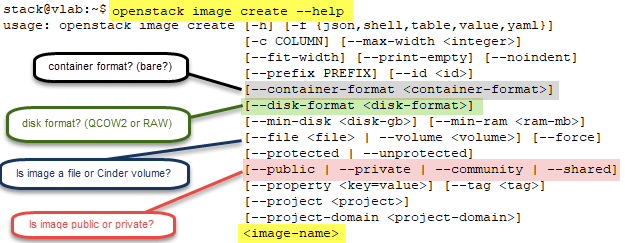
You can see, for example, image-name is required.
Further, it makes sense that you need to specify the image source, such as a file (–file).
The remaining text (from the –help request, not shown here) explains more details about each operand. For example:
- Image visibility: what is the difference between public, private, community, or shared? Is there a default for image visibility?
- Disk format: what formats are supported? Is there a default disk format?
How do I know if I’m ready for the COA?
First, as discussed earlier, you should have practical, day-to-day, experience with OpenStack.In addition, review the COA requirements. Can you perform the listed tasks:
- … without referring to the online doc for every task?
- … without referring to personal notes or cheat sheets?
- … without referring to content from a class?
- … without relying on the online help or man pages?
- If you use help (–help), do you understand the output? For example, when creating an image, you still need to have a general understanding of what operands to use (file, format, etc), so that the –help output makes sense.
On average, a third of COA exam takers do not pass. You can retake the exam at any time, however, you must pay full price for each retake.
Lastly, practice, practice, practice. Practice makes perfect!
OK, but how do I practice for the exam?
If needed, use a tool, such as DevStack, to deploy an OpenStack environment to test your skills.You might also enroll in a class. Need more info on training? Keep reading!
What training is available prior to the exam?
Excellent question!The best path to certification is through one of the OpenStack Foundation training partners who provide vendor neutral OpenStack training, such as Mirantis.
Mirantis provides two courses that prepare you for the COA exam:
- OS100: OpenStack Bootcamp I (3 days)
- OS250: OpenStack Accelerated Bootcamp (4 days)
In addition, each Mirantis course includes a voucher to take the new COA exam!
You can enroll in a public (Instructor-Led) class or a self-paced (OnDemand) class. In addition, you can also request a private class for your company.
All Mirantis OpenStack courses are at the Rocky release – a perfect match for the COA exam!
Need more details? Check us out!
There are several COA Prep courses available through one of the many OpenStack training partners in the marketplace. Before choosing your training, you should ensure the course is updated for the new COA.
What if I have other questions?
While I tried to create a fairly comprehensive list of questions for this blog, you might have others.Please send an email to the OpenStack Foundation at cert@openstack.org for any other questions.


