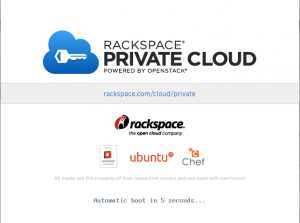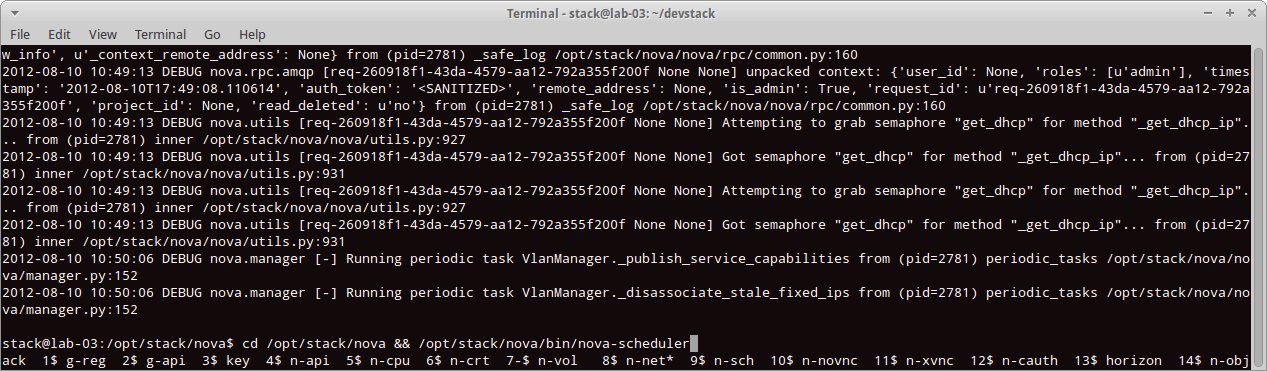Openstack Cloud for Newbies: Comparing Rackspace Alamo Private Cloud with DevStack
As many of you may know, Rackspace recently released Alamo, their private cloud software which is available here. Rackspace, with help of Ubuntu OS and Chef recipes has created a single ISO capable of deploying OpenStack to commodity hardware in a matter of hours instead of days or weeks. With the promise of bare-metal to fully configured, ready-to-use OpenStack Cloud, I was excited to give it a try and share my impressions.
Getting Started
Getting the Rackspace private cloud software is as easy as filling out a form with name, profession, and email. I was sent an email immediately with links to the ISO image, start guide, and support forums. Since my previous experience deploying OpenStack cloud was using DevStack, I wanted to compare the two. (I'm going to do another post later comparing them with deploying OpenStack manually).
In the sections below, I have listed points of comparison for Alamo and DevStack in areas of installation and deployment, features and flexibility, and problems.
RackSpace Private Cloud | Alamo
Installation and Deployment
- Installer Experience: None; anyone can install as long as you can burn a DVD and answer some questions about their network environment.
- Documentation: The documentation is clear and I had no trouble with the exception of creating the bootable USB which is mentioned later in the 'Problems' section.
- Software Requirement: None. The ISO is ready to install from Bare-metal with no software prerequisites.
- Hardware Requirement: Dedicated nodes are required. The install wipes out your hardware; there’s no flexibility to install on top of a Linux OS already in use. All data on systems will be lost, making it hard for someone to try it out on a laptop without using virtualization VMWare Player 4.0. Using other Type-II hypervisors, such as VirtualBox returned this error:
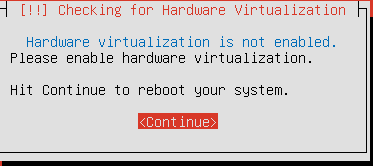
- Hardware specifications:
- Controller Node: 16 GB RAM, 144 GB disk space, Dual socket CPU with dual core, or single socket quad core
- Compute Node: 32 GB RAM,144 GB disk space, Dual socket CPU with dual core, or single socket quad core
- Note: There are no warnings during install that your content is going get wiped.
- Node Type Specification: Controller node or Compute node is selected during installation, there’s no need to change nova.conf and enable/disable services on the nodes.

- Internet Connection: required; In addition to downloading the ISO, each node needs internet to complete the install because the software downloads Ubuntu installation files during installation process. There may also be issues if the node(s) are behind a firewall or proxy.
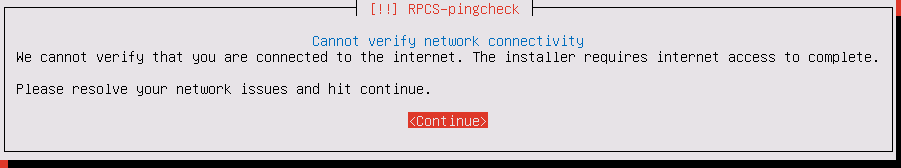
- Deployment Automation: Alamo uses Opscode Chef server with RackSpace Openstack cookbooks
Features and Flexibility
- OpenStack version: The installation is based off the Essex release
- Distribution: Distro endorsed and tested by Rackspace
- High Availability: Alamo is a vanilla deployment with a single Controller node running mysql, rabbitMQ, nova-api, and nova-scheduler, glance, horizon and keystone; there is no support for HA
- Maximum Nodes: 20 node limitation The software has been tested with up to 20 nodes, anymore than that may cause issues and is not supported. This may be related the Open source version of Chef.
- Networking Options:
- Multi-Host FlatDHCPManager: This is the only option for Alamo
- Lack of VlanManager mode means no network isolation between tenants
- Lack of Single-Host networking is not a big deal since Multi-Host is preferred to avoid any SPOF
- Multi-Host FlatDHCPManager: This is the only option for Alamo
- Deployment Options:
- Multi-Node: A cloud controller node with a cluster of compute nodes
- All-in one: Run everything in a single node.
Note: The all-in-one option is available but it is not recommended or supported by Rackspace
- Swift (Storage): Swift object storage is not included with this deployment. Rackspace has plans to include it in a future release.
Problems
- Bootable USB: Creating a bootable USB using Ubuntu.com's create-a-usb-stick-on-windows referenced by the Alamo getting started guide did not work as there were no options available for Alamo in Pen Drive Linux's USB Installer. The resolution was to create a bootable USB on Ubuntu using Startup Disk Creator
- Creating Volumes: Did not work out of the box. The dashboard shows 'creating status' but never completes.
- Update: Ken Pepple brought it to my attention that this is not support by RackSpace in the current version. Thanks Ken!
- Internet Access for VM: The VM instances couldn't access the internet even though the compute nodes did have internet access. If this was the intended default setup, I did not find information on how to enable Internet access in the documentation.
DevStack
Installation and Deployment
- Installer Experience: Some Linux and CLI experience required to get the software, run install scripts, and modify options.
- Documentation: The various deployment options are well documented and assumes users are familiar with Linux and CLI
- Software Requirement: Ubuntu 12.04 or Fedora 16 are prerequisites
- Hardware Requirement: None, depends on how many vms you want to run. From DevStack website: "This can include a server-class machine or a laptop at home"
- Node Type Specification: must be done by editing localrc and nova.conf files via command-line
- Internet Connection: Once the software is downloaded, internet access is optional with a setting localrc file: OFFLINE=true
- Deployment Automation: DevStack uses bash scripts to configure and deploy OpenStack
Flexibility and Features
- OpenStack version: The installation is based off the Essex release
- Distribution: DevStack pulls the latest development version from the trunk
- Networking Options:
- Multi-Host and Single-Host FlatDHCPManager
- Multi-Host and Single-Host VlanManager
- Multi-Host and Single-Host FlatManager
- Deployment Options:
- Stack in a box: run everything in RAM disk without touching your current OS environment
- Multi-Node: A cloud controller node with a cluster of compute nodes
- All-in one: Run everything in a single node.
- Swift (Storage): Swift can be set up separately but is disabled by default. A true multi-node test requires more than DevStack provides.
Problems
Restarting nova services:
All the nova processes run inside a screen session. So the typical answers from google like sudo restart nova-network will not work. I've outlined the process to restart a service below. To attach to this screen session:
- su - stack
- screen -r
- A window list will appear at the bottom of the terminal window
In these windows different OpenStack processes are running. To access each window, type ctrl+a and then ctrl-a ) then the window's number To terminate, hit ctrl-c in corresponding window. To start the service, just push the "arrow up", it should bring up the command to launch the service.
Persistence:
After a system reboot, stack.sh must be re-run and configurations as clears since this is development tool.
Conclusion & Summary
RackSpace Private Cloud: I recommend RackSpace Private Cloud for beginners who want to try out OpenStack, because of its simplicity and speed of deployment. There will be fewer issues since everything is pre-configured and ready to use. It is faster to get up and running than DevStack, and much faster than building a OpenStack cloud manually. That said, those advantages are also its biggest downside. Since everything is pre-configured and ready to go, there isn't much room for customization and alternate configurations. It does not include any tools for monitoring such as Nagios or CollectD. Also, lack of HA support means it's not suitable for production deployment.
DevStack: For those wanting to set up a flexible dev/test environment that can support multiple networking modes and have multiple deployment options, DevStack is the better choice. It has a higher skill requirement, but in the process of installing and deploying with DevStack, you’ll learn how OpenStack daemons work and gain knowledge on how to customize the deployment. DevStack is better at preparing OpenStack installers for building and managing OpenStack Clouds with varying configurations.